Este ejemplo crea un formulario llamado Conexión para conectarse a una base de datos de SQL Server llamada Northwind, usando autenticación de windows, la progra del formulario se detalla a continuación. Imports System.Data Imports System.Data.SqlClient Public Class Conexion Dim WithEvents Cn As New SqlConnection Private Sub Button1_Click(ByVal sender As System.Object, ByVal e As System.EventArgs) Handles Button1.Click Try Cn.ConnectionString = "data source=VISOAL76;initial catalog=Northwind;integrated security=true" Cn.Open() Catch XcpSQL As SqlException MessageBox.Show(XcpSQL.Number) Catch Xcp As Exception MessageBox.Show("Se ha producido un error") End Try End Sub Private Sub Button3_Click(ByVal sender As System.Object, ByVal e As System.EventArgs) Handles Button3.Click Cn.Close() Cn.Dispose() End Sub Private Sub Cn_StateChange(ByVal sender As Object, ByVal e As System.Data.StateChangeEventArgs) Handles Cn.StateChange MessageBox.Show("Estado Actual:" & e.CurrentState.ToString) End Sub Private Sub Button2_Click(ByVal sender As System.Object, ByVal e As System.EventArgs) Handles Button2.Click Dim cm As New SqlCommand("Select companyname from customers", Cn) Dim rds As SqlDataReader = cm.ExecuteReader ListBox1.Items.Clear() Do While rds.Read ListBox1.Items.Add(rds.GetString(0)) Loop rds.Close() End Sub Private Sub Conexion_Load(ByVal sender As System.Object, ByVal e As System.EventArgs) Handles MyBase.Load End Sub End Class |
viernes, 22 de julio de 2011
VISUAL BASIC .Net
CONECTAR A SQL SERVER CON ADO.NET
Suscribirse a:
Enviar comentarios (Atom)
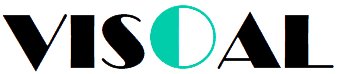

No hay comentarios:
Publicar un comentario